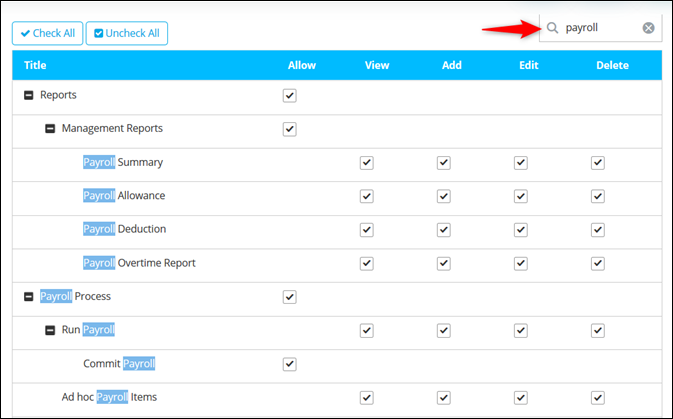Click on Add button to add a new Access Group.
System allows you to set access rights of an access group to about 226 control items.
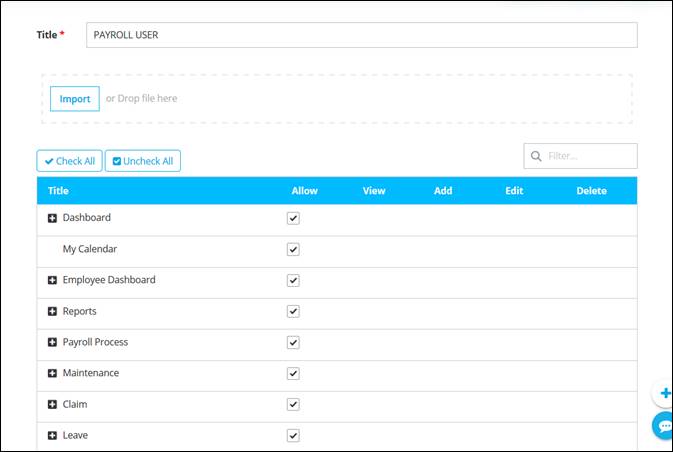
Set Access Rights Using Export & Import function
User can also set the access right by export provided excel file and import it into the system, which is much easier.
Click Export button to export out excel template file.
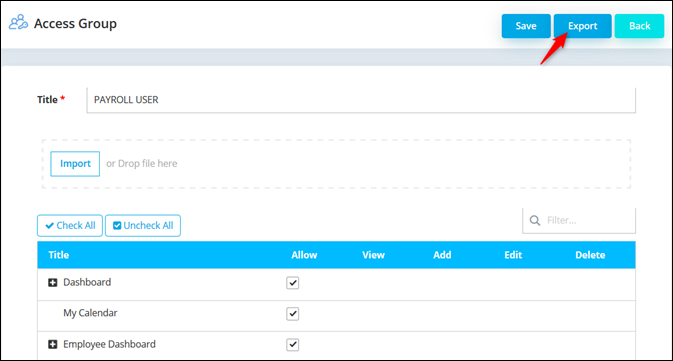
Open the template in edit mode and you may set it as per below. Make sure to save it after finish.
TRUE – Allow to access
FALSE – Not allow to access
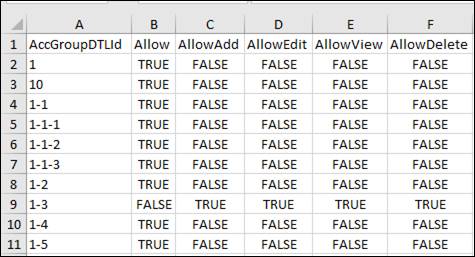
Click Import button to select saved excel file to be import OR you may just drag and drop the file into the system.
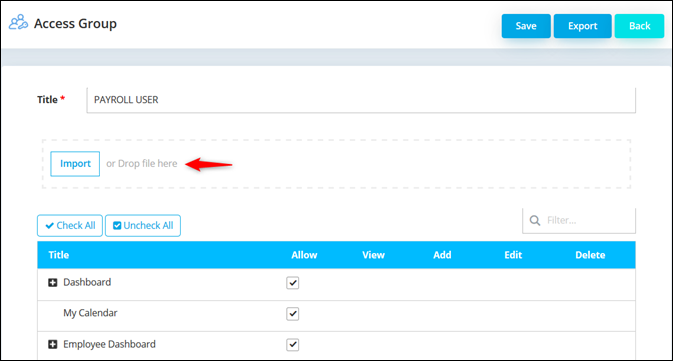
Using Search Box for Access Rights
If you know the name of a particular function/command, and/or when the same function/command appears in more than one menu, then using Search for Access Rights is definitely a good choice.
From the search box, key in the key words (i.e. payroll).
Search results will be display and you may check/uncheck the checkbox to set the access rights.