

Click on Add button to add a new Claim Type.
Key in claim type code and description
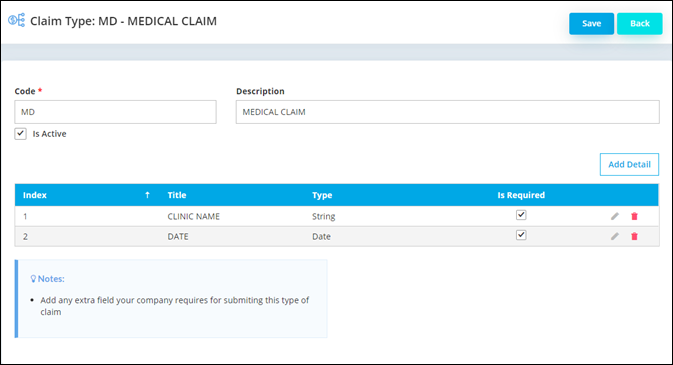
Custom Fields: Add custom fields for claim type. This field is to get extra information from employee upon submitting claim.
Example: New claim type – For medical claim, employer want the clinic name and treatment date.
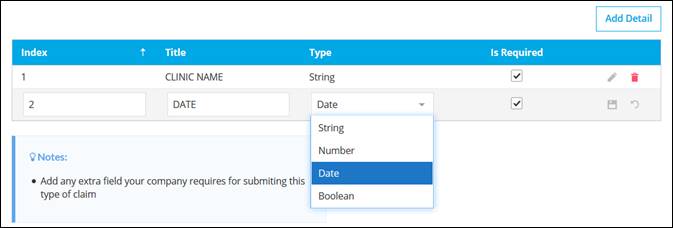
Title: Give the name for custom field i.e Clinic Name. Maximum 100 characters with alphanumeric format.
Type: Select the Field Type (String/Number/Date/Boolean).
String: Text format data type
Number: Number format data type
Date: Date format data type
Boolean: Boolean data type (i.e. True/False)
Is Required: Check the checkbox if this field is compulsory upon create new Claim Request.