

Click on Add button to add new Deduction code.
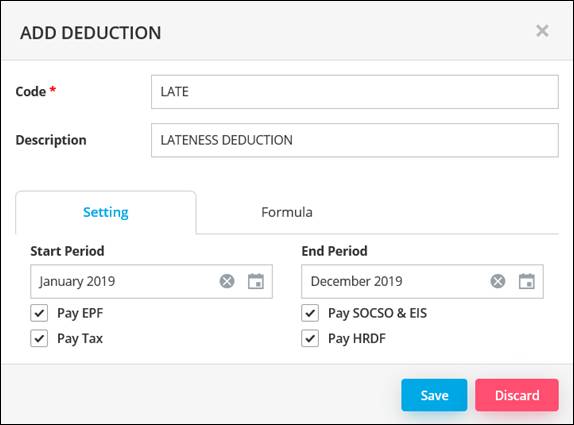
Start Period: Set the start period for this deduction (if any)
End Period: Set the end period for this deduction (if any)
![]() *Statutory Setting:
*Statutory Setting:
Formula: Go to formula tab to set the formula (if any). You may set
the formula according to your preferences.