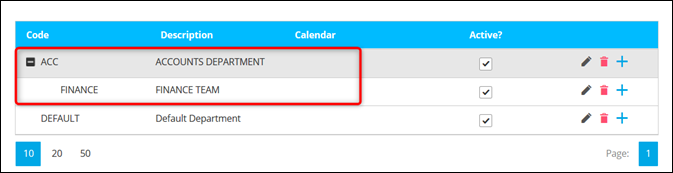Click on Add button to add a new Department.
Key in department code and description.
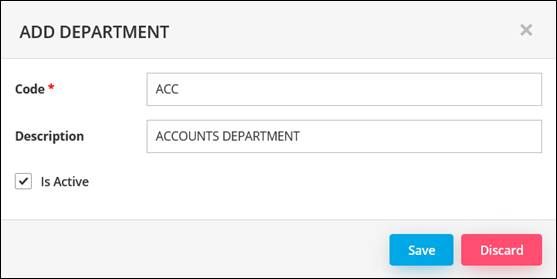
Is Active: Check this checkbox if this department is active
Maintain Sub-Department
To maintain Sub department, click on the + button.
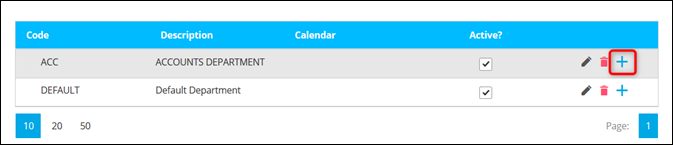
Add Department screen will prompt. You may proceed by key in the code and description then click on Save.
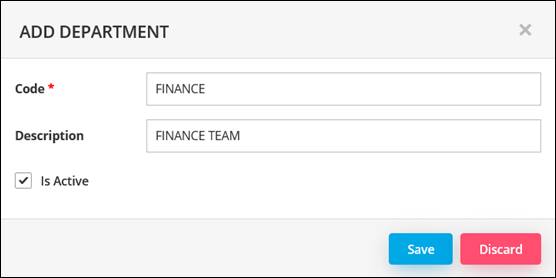
It will be added to the root.