

Click on Add button to add a new Employee Group.
Maintain leave group title.
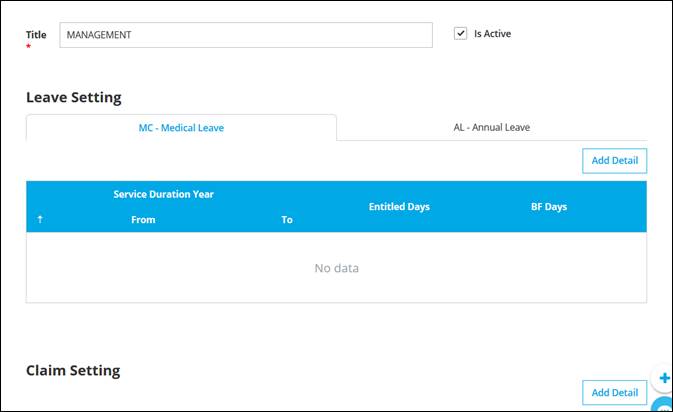
Leave Setting
Here you may set the leave entitle days and brought forward days.
Key in entitlement days and brought forward days by service duration year.
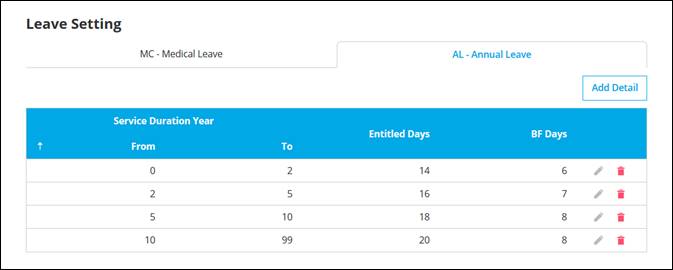 *Please note that only Leave Type with Is Limited setting will show in this Leave Setting. Leave
Type can be maintained at Tools >
General Maintenance > Leave Type
*Please note that only Leave Type with Is Limited setting will show in this Leave Setting. Leave
Type can be maintained at Tools >
General Maintenance > Leave Type
Claim Setting
Here you may set claim limit and brought forward amount.
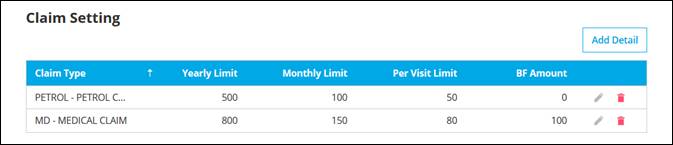
*Claim Type can be maintained at Tools > General Maintenance > Claim Type
*Limit amount will show in the claim request (employee screen) and claim approval (approval screen)