

For payroll user, there are two types of dashboard.
i. Employee self service
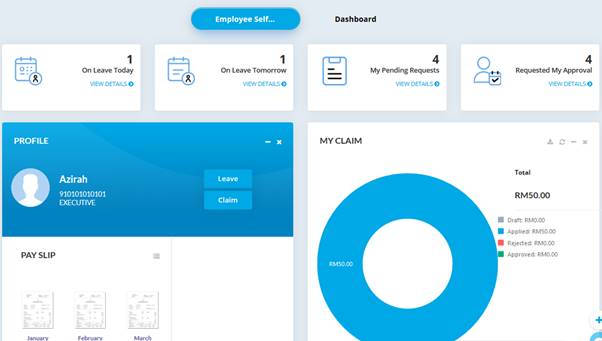
• Can VIEW DETAILS for On Leave Today
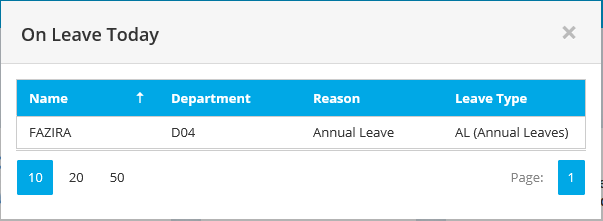
• Can VIEW DETAILS for On Leave Tomorrow

• Can VIEW DETAILS for My Pending Requests

• Can VIEW DETAILS for Requested My Approval
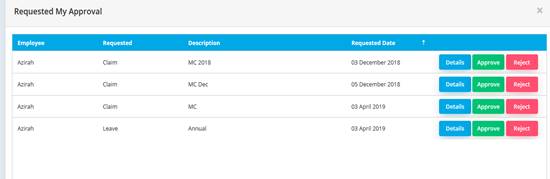
• In PROFILE portion, can view employee details together with PAY SLIP report.
•
![]() and
and ![]() only available in PROFILE once enable e-Leave and e-Claim.
only available in PROFILE once enable e-Leave and e-Claim.
• MY CLAIM portion, can view Draft, Applied, Rejected, Approved and Total amount. (only available once enable e-Claim)
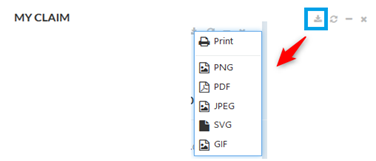
•
![]() enable user to Print or download (PNG,
PDF, JPEG, SVG, GIF) the Claim chart.
enable user to Print or download (PNG,
PDF, JPEG, SVG, GIF) the Claim chart.
You can scroll down to see another widget.
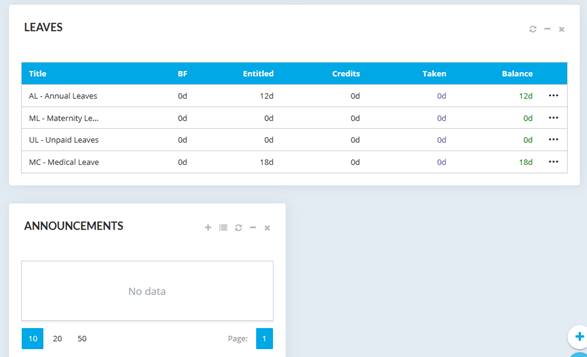
• LEAVES can view the leave type together with BF, Entitled, Credits, Taken and Balance leave.
•
ANNOUNCEMENTS can view all
announcement from other employees and can click on ![]() to Add announcement.
to Add announcement.
•
Can click on ![]() to view the My Announcement Archive.
to view the My Announcement Archive.
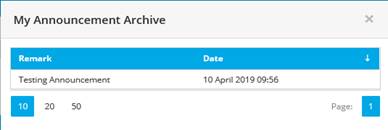
ii. Dashboard
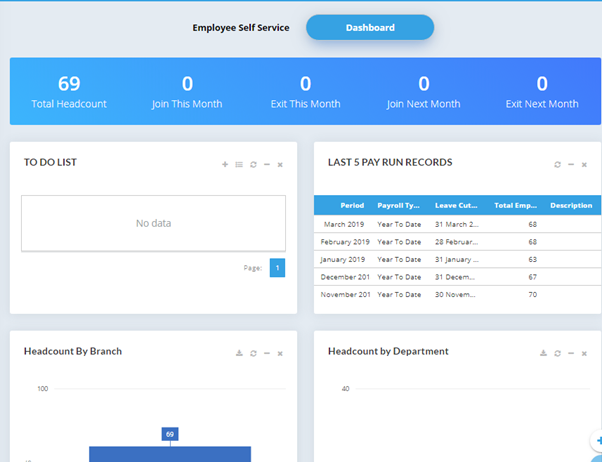
• Can view employee headcount information including Total Headcount, Join This Month, Exit This Month, Join Next Month and Exit Next Month.
•
Can view TO DO LIST record. In
addition, can click on ![]() to
Add new record.
to
Add new record.
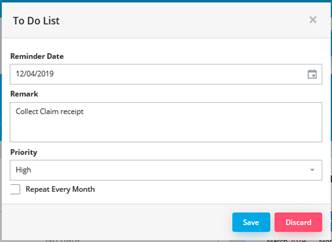
• Can view LAST 5 PAY RUN RECORDS.
• Can view Headcount by Branch chart.
• Can view Headcount by Department chart.
You can scroll down to see another widget.
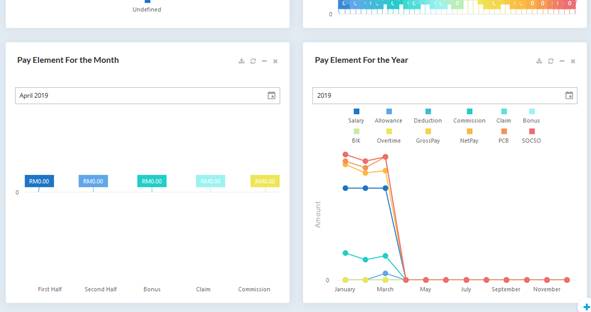
• Can view Pay Element For the Month (based on Month selected).
• Can view Pay Element For the Year (based on Year selected).