

Return to the leave credit listing screen.
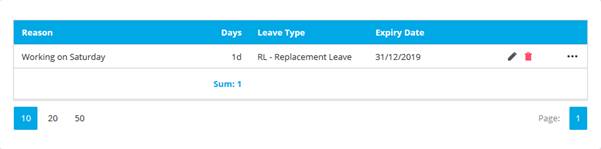
|
•
Click (The edit screen will show same as when first create a new leave credit)
•
Click (The confirmation to remove leave credit will prompt before system deleted the leave credit)
•
Click
|