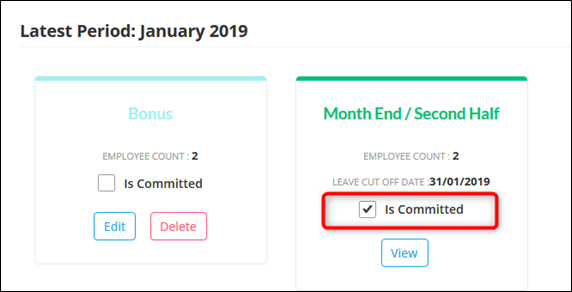This setting is to commit your payroll processor which means to lock your monthly payroll. You must perform commit before you can preview and print any reports (i.e. Payslip, Payroll Summary & etc)
From process payroll main screen, click on Edit button to open payroll detail.
Click on Commit All button.
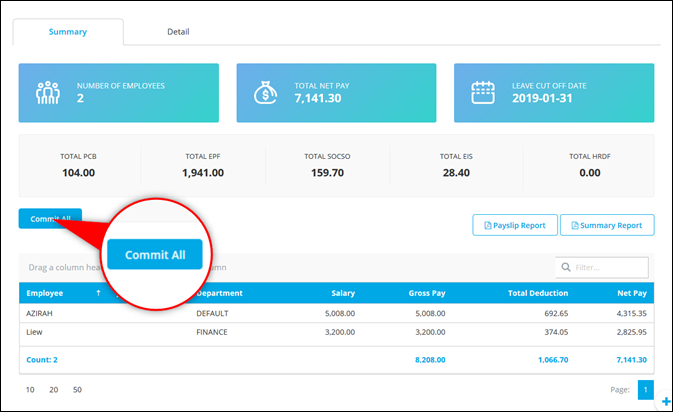
Click on Yes to proceed.
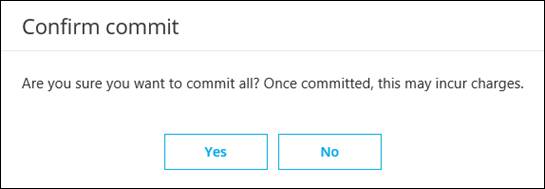
Return to payroll process main screen and you may found that January payroll is committed.