

Click on Add New button to add a Leave Type.
Maintain leave code and description.
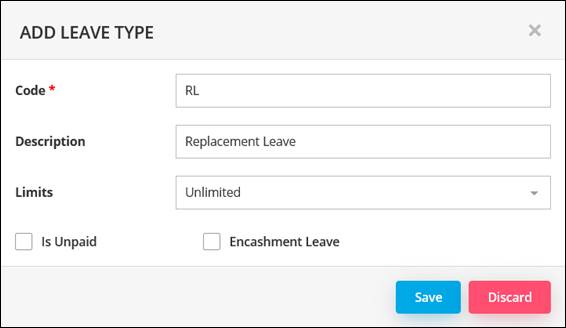
Set the leave limit setting.
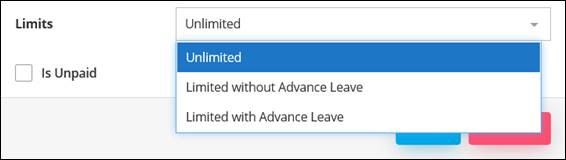
Unlimited: No day limit for this leave type.
Limited without Advance Leave: This leave type is limited and not allowed to apply if leave balance already finish.
Limited with Advance leave: This leave type is limited but able to apply advance leave when leave balance is finish.
Is Unpaid: If this checkbox is checked, leave is unpaid upon taking.
Leave Encashment: If this checkbox is checked, unutilised leave balance can be converted into cash.