

From employee’s dashboard, go to My Leave > Apply Leave
The following screen will be prompted, and approved leave will be displayed.
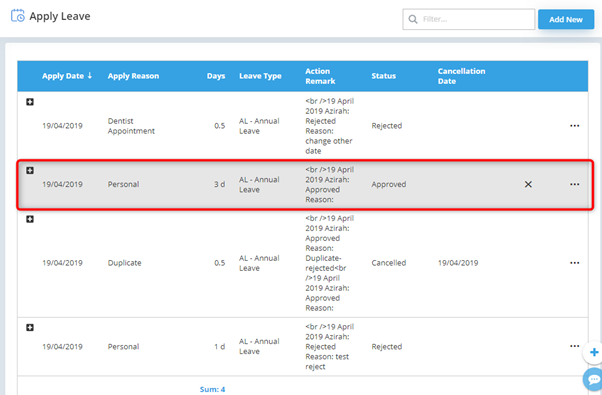
Select (click to select) an
Approved leave, then click on ![]() button to cancel the applied leave.
button to cancel the applied leave.
Then, the cancel leave request will prompt:
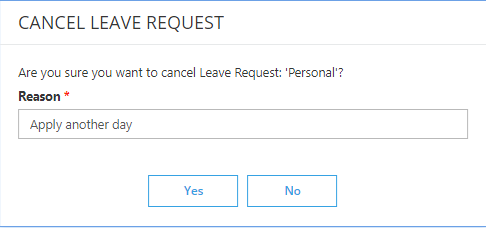
Fill in the Reason for the cancellation.
Click Yes to save the changes or click No if otherwise.