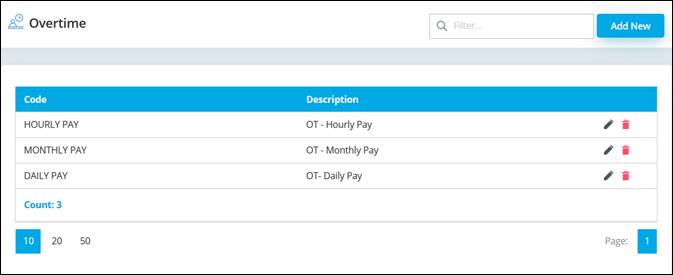Here you may maintain overtime codes and set their rate.
This maintenance will be used in Employee Maintenance and will be reflected in payroll processing.
You may set several codes based on your preferences.
Example:
|
Code |
Rate |
Note |
|
HOURLY PAY |
1.0 x hourly rate |
Set few rates for employee that using |
|
|
2.0 x hourly rate |
Hourly Pay wages type. |
|
|
Rest Day |
|
|
DAILY PAY |
1.0 x hourly rate |
Set few rates for employee that using |
|
|
2.0 hourly rate |
Daily Pay wages type. |
|
|
Rest Day |
|
|
|
Public Holiday |
|
Go to Tools > General Maintenance > Overtime
The following screen will be prompted and a list of created Overtime codes will be displayed.