

Return to the leave adjustment listing screen.
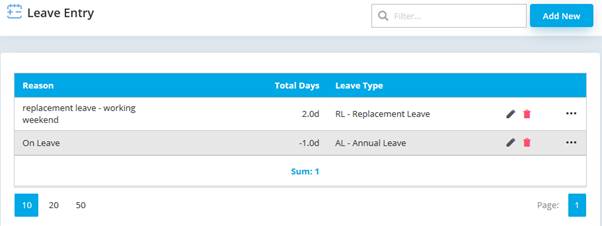
•
Click ![]() to
show the selected employee the existing leave credit
to
show the selected employee the existing leave credit
•
Select (click to highlight) ![]() to Edit the existing leave credit
to Edit the existing leave credit
(The edit screen will show same as when first create a new leave credit)
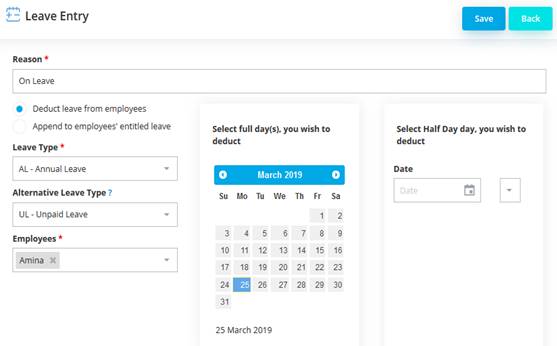
Then, after the amendment has been done, click on Save to apply the changes.
•
Click ![]() to
Delete the existing leave credit
to
Delete the existing leave credit
(The confirmation to remove leave credit will prompt before system deleted the leave credit)
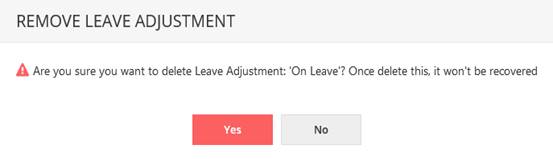
Click Yes to proceed deleting leave adjustment.
Click No button to proceed deleting leave adjustment
If the leave adjustment is deleted successfully, the following message will be prompted:
![]()