

Case 1: Deduct employee’s Leave Balance.
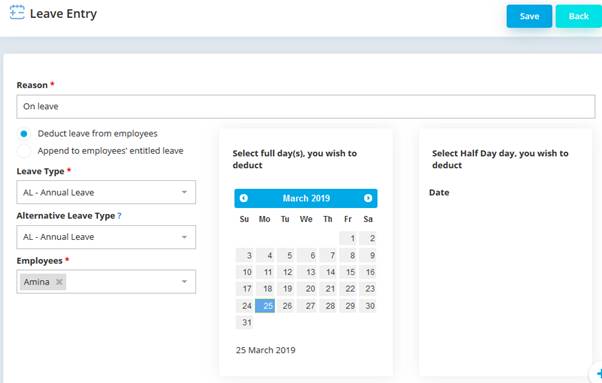
• Fill in reason in the Reason field
• Select to Deduct leave from employees
• Leave type need to select to adjust the employee leave
• Alternative Leave Type also need to select
• The Employees name need to select
• If it is a Full Day Leave, then select the full days option
• Else need to select Half Day Leave options
• Click Save to save the entry
• Click Back to discard the entry
Case 2: Add employee’s Leave Balance.
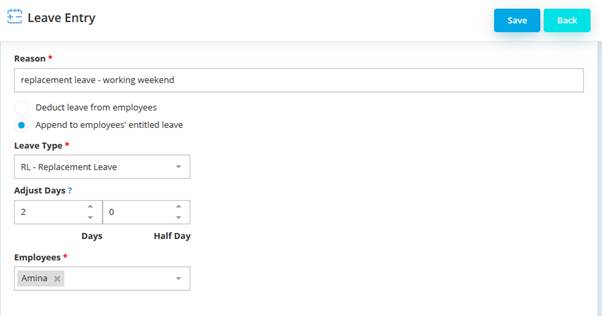
• Fill in reason in the Reason field
• Select to Append to employees’ entitled leave
• Leave type need to select to adjust the employee leave
• Adjust Days need to enter (Days / Half Day)
• The Employees name need to select
• Click Save to save the entry
• Click Back to discard the entry