

Click on Add Detail button.
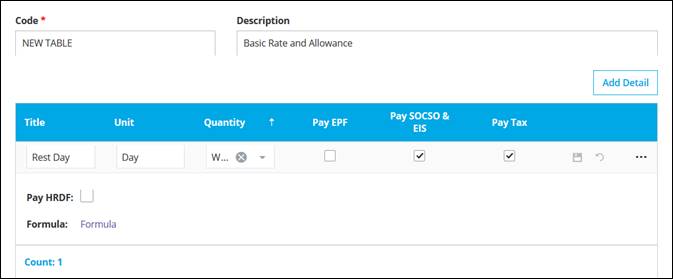
Title: Key in title for this overtime rate (e.g. Rest Day)
Unit: Key in unit used for this rate
Quantity: Select each of the following quantity for this overtime rate
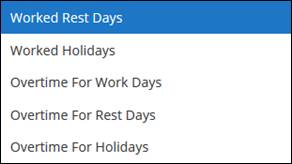
![]() Statutory Setting: Check/uncheck the checkbox to determine
statutory contribution of this Overtime.
Statutory Setting: Check/uncheck the checkbox to determine
statutory contribution of this Overtime.
Formula: Click on the Formula to key in overtime rate formula.
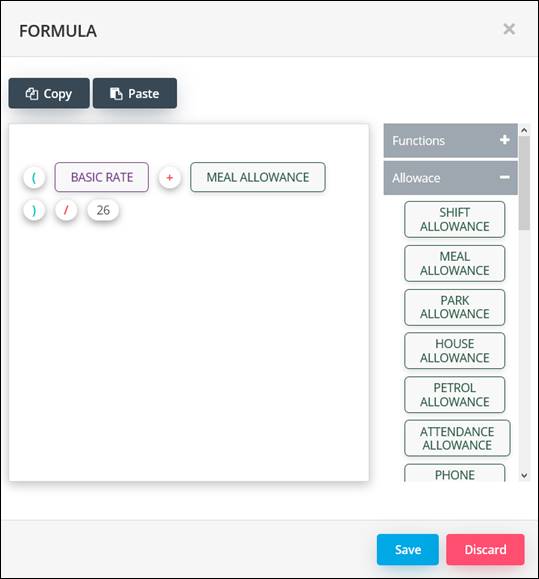
You
may add another overtime detail and set the formula accordingly.