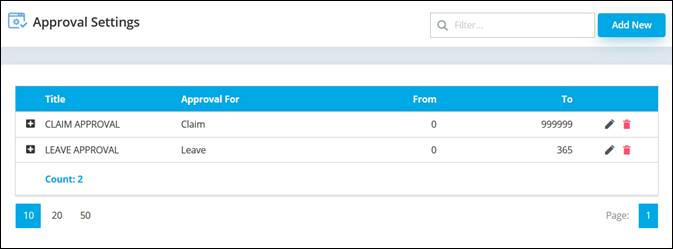Here you may set several types of approval range for leave and claim application, and then assign them to supervisors/managers of different levels.
This setting will reflect in E-Leave and E-Claim.
Example:
|
Title |
Approval For |
From |
To |
Notes |
|
ES L App-2 |
Leave |
0 |
2 |
User(s) assigned with this approval setting only need to get approval from their immediate supervisor/manager (ES department) |
|
HRA L App-2 |
Leave |
0 |
2 |
User(s) assigned with this approval setting only need to get approval from their immediate supervisor/manager (HRA department) |
|
L App-999 |
Leave |
0 |
999 |
User(s) assigned with this approval setting need to get approval from their immediate supervisor/manager and upper level management. |
|
C App-300 |
Claim |
0 |
300 |
User(s) assigned with this approval setting need to get approval from their immediate supervisor/ and head of department. |
Go to Tools > User Setting > Approval Settings
The following screen will prompt and an approval setting listing will be displayed.