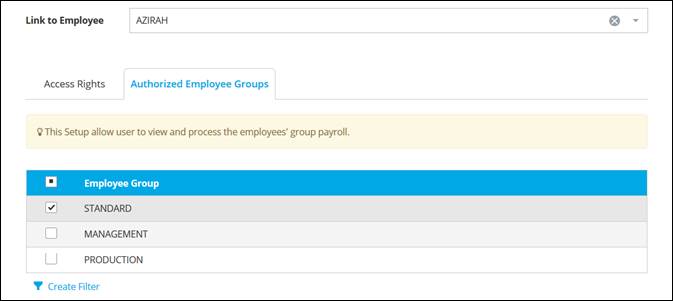The next step is to set the user authorization setting for payroll user. This setting is to allow payroll user to access their sub-ordinates information (i.e. view and process employees’ group payroll).
Go to Tools > User Setting > User Authorization
The following screen will be prompted and a list of registered users will be displayed.
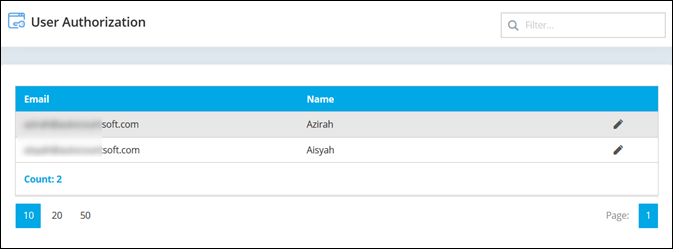
Select user email and click Edit button.
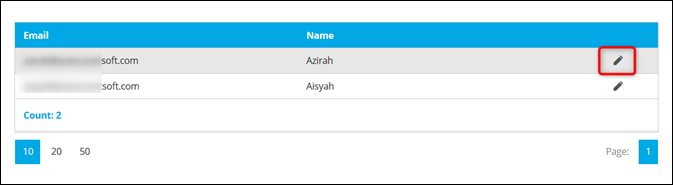
The following screen will be displayed. Link to employee and access group setting will automatically updated from the maintain user setting.
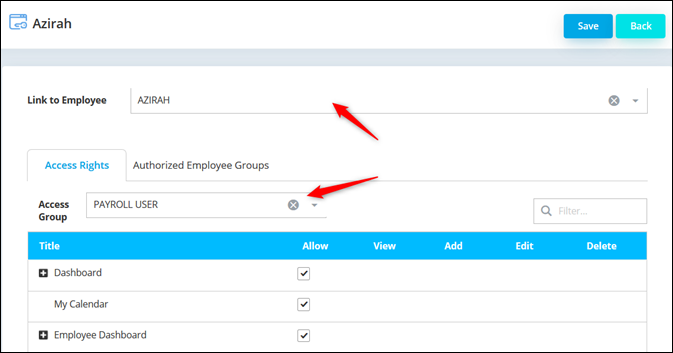
Go to Authorized Employee Group tab to set which employee group that this user will have access to.
Tick employee group then click on Save button.