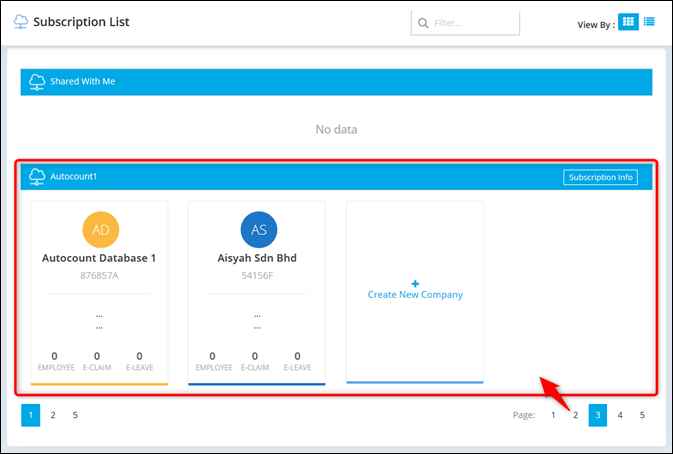From the main screen, click on Create New Company button under the subscription name.
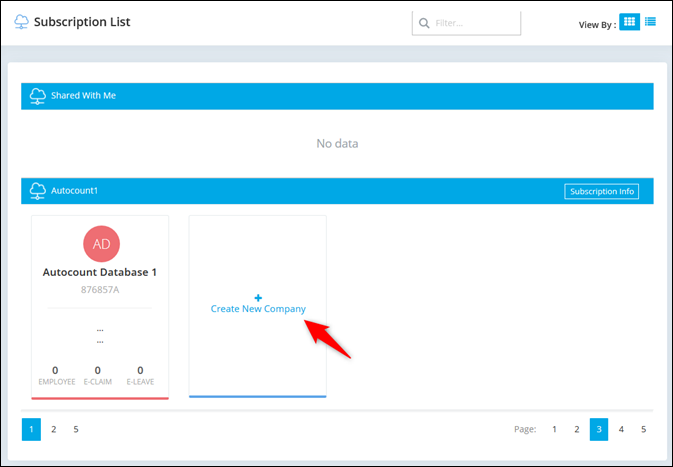
Fill in all the field and click on Next button.
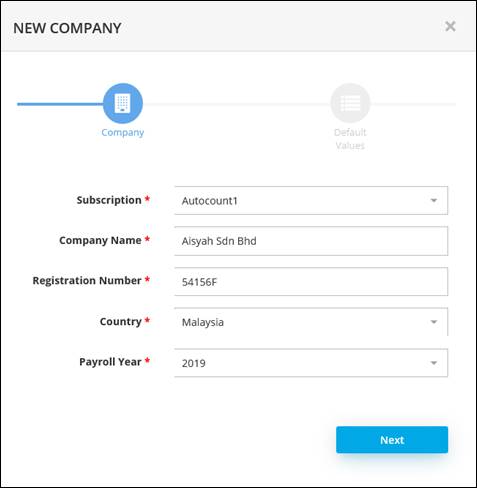
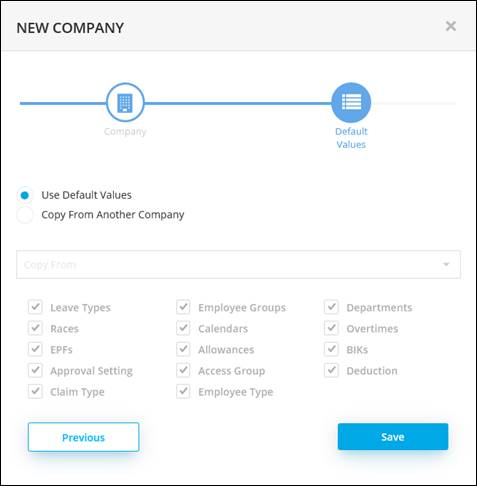
Use Default Values: To use default setting provided by system
OR
Copy From Another Company: Copy setting from another
created companies under same subscription.
Once save, created subscription (Autocount1) and companies will be appeared at the main screen.