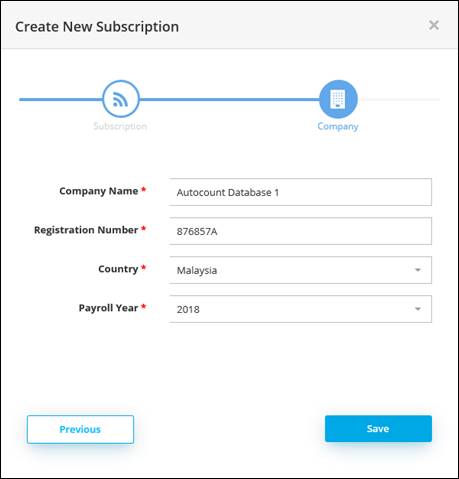From the main screen, click on Create New Subscription button.
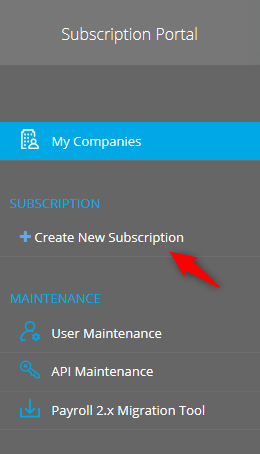
Select Subscription Type, fill in Subscription name and enter dealer code then click on Next button.
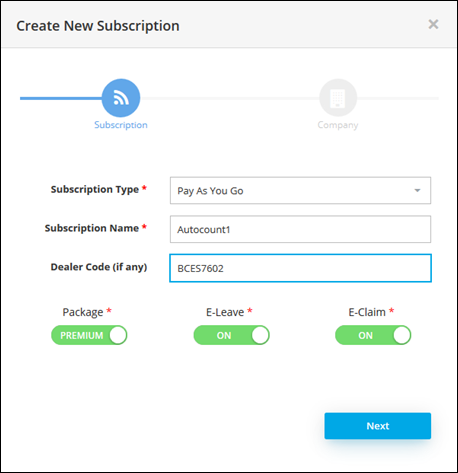
Subscription Type: Select Pay As You Go to start subscribe AutoCount Cloud HRMS
Subscription Name: Key in your subscription name
Dealer Code: Enter your dealer code. This code later will link you to online support chat and your monthly billing.
E.g.: BCES7602 – Auto Count Sdn. Bhd. dealer
code.
Fill in all Company information and click on Next button.