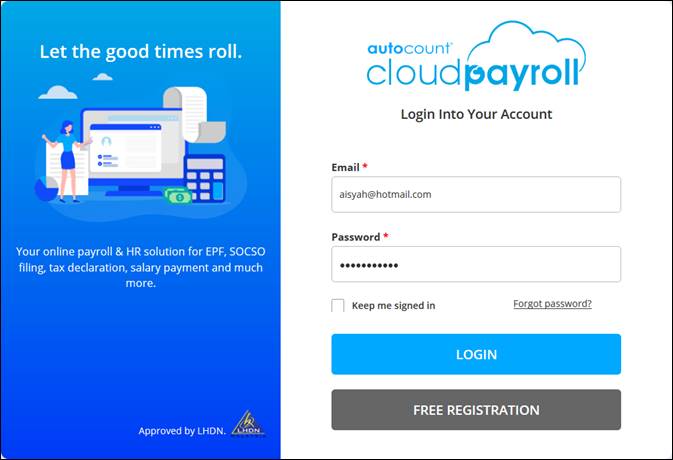Open your browser and go to this link https://payroll.autocountcloud.com
Click on Free Registration button.
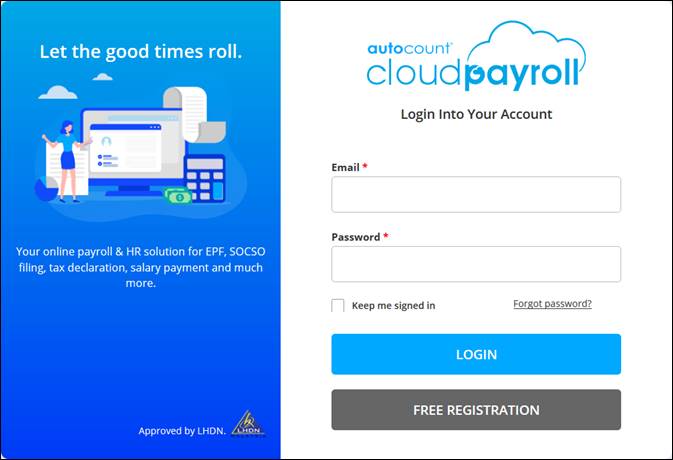
Fill in all required information and click on Register As Employer/Subscriber button.
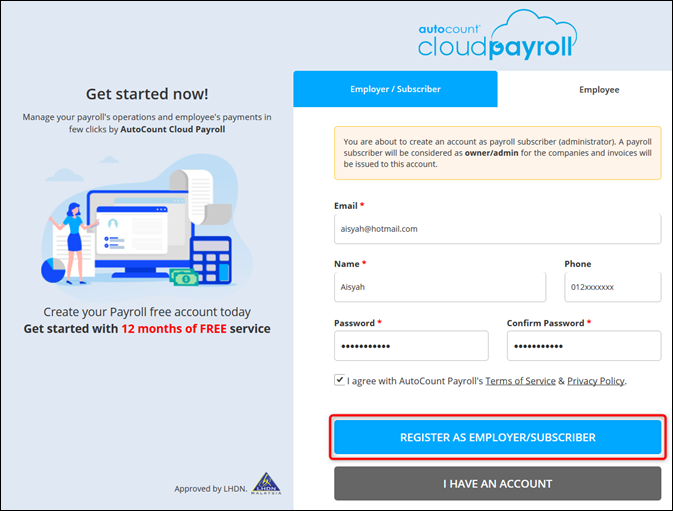
You need to confirm email. Check your mailbox and you may receive an email from AutoCount Cloud HRMS Team.
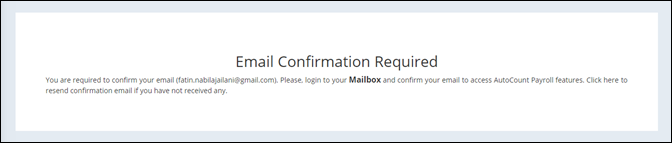
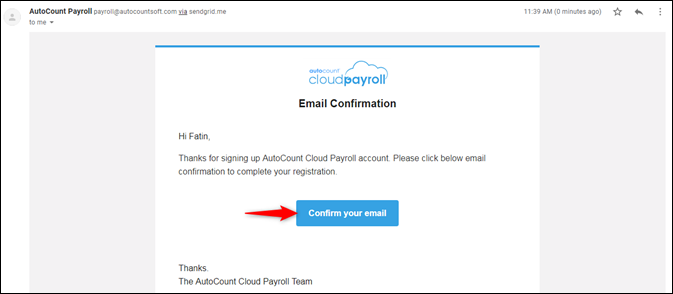
Your browser will automatically open the following screen. You may click on Login button to login.
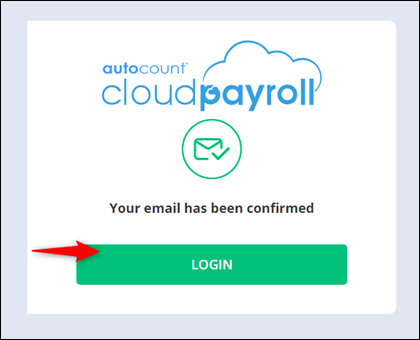
OR
you may return to the login screen and login from there.