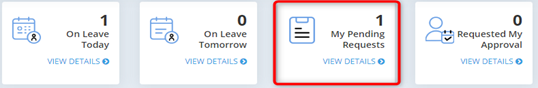In My Calendar, you can create a new leave request.
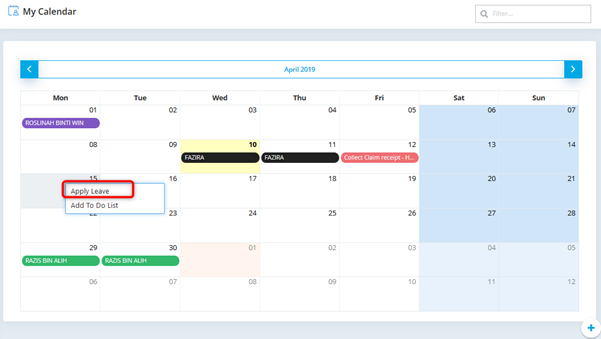
To create;
a. RIGHT CLICK on any date at the calendar. (example 15 April 2019)
b. Click on Apply Leave, then the following windows will prompt.
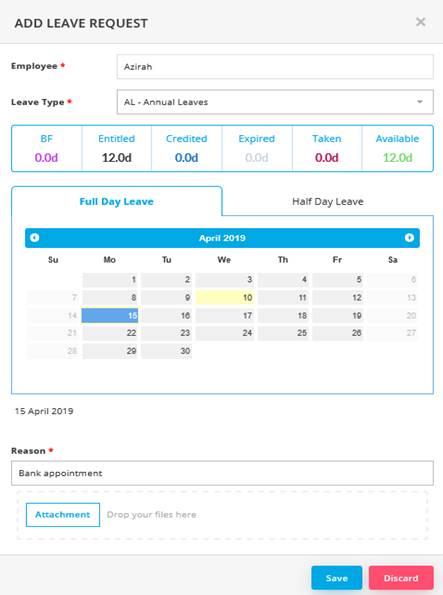
• Employee: Employee name
• Leave Type: type of leave to request
• Available leave info (BF, Entitled, Credited, Expired, Taken, Available)
• Can set to request for Full Day Leave or Half Day leave
• Reason: must enter reason for the leave request
• If got any Attachment, can upload it
c. Then, click Save. After save, your pending leave request will be updated at the dashboard and sent to approver to approve/reject.