

In My Calendar, you can create a new to do list.
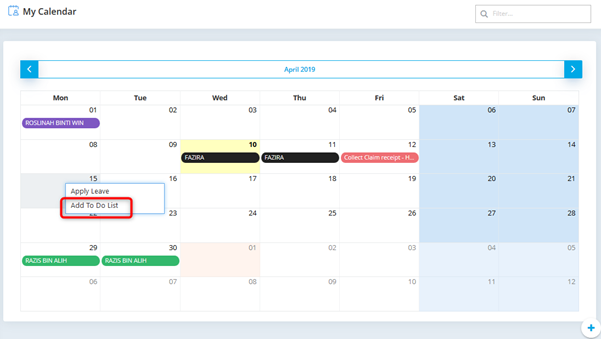
a. RIGHT CLICK on any date at the calendar. (example 15 April 2019)
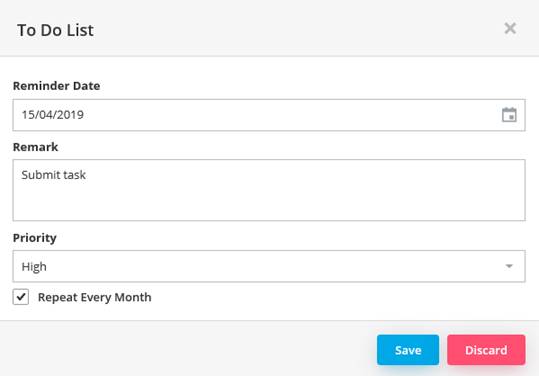
• Select Reminder Date
• Fill in the Remark for the reminder
• Set the Priority (High, Normal, Low)
• Can set the task to be Repeated Every Month
b. After save, it will be updated in the calendar.
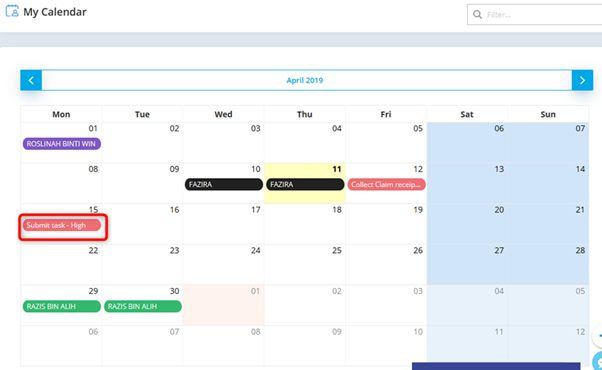
c. To view the details, just click on the description and will prompt as:
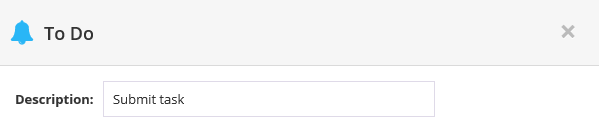
8. Tools