

Here you may view and print Loan Repayment and Outstanding Loan report.
Go to Report > Management Report > Loan Report
The following screen will be prompted.
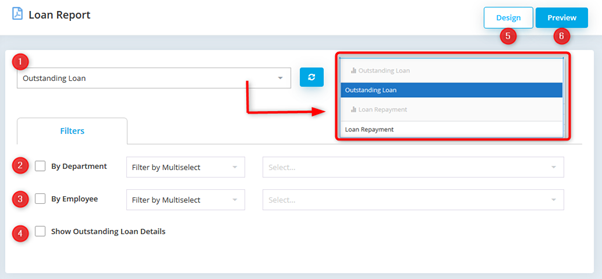
|
|
Option to select type of report to preview (Outstanding Loan or Loan Repayment)
|
|
|
Option to filter the report By Department (Filter by Multiselect or Filter by Range)
|
|
|
Option to filter the report By Employee (Filter by Multiselect or Filter by Range)
|
|
|
Option to Show Outstanding Loan Details
|
|
|
Option to allow user to Design the report (edit existing report & save as new report)
|
|
|
Preview the report
|
|
|
|
|
|
|