

Here you may view and print Payroll Reports (i.e. Payroll Summary Report, Yearly Individual Pay Report, Payroll Summary Report & etc).
Go to Report > Management Report > Payroll Report
The following screen will be prompted.
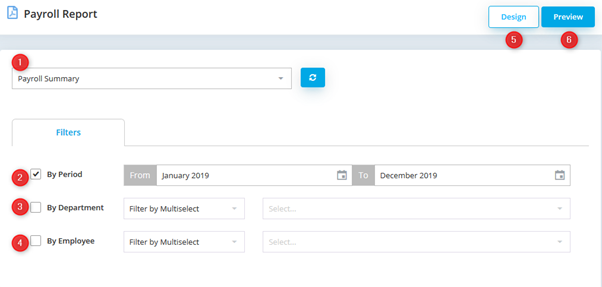
|
|
Option to select type of report to preview (including Payroll Summary, Payroll Allowance, Payroll Deduction, HRDF Report, Payroll Overtime Report, Coinage Report, bank Credit Report, Yearly Individual Report, Yearly Payroll Summary Report, Yearly Payroll BIK Report, Yearly Payroll EPF Report, Yearly Payroll SOCSO & EIS Report, Yearly Payroll PCB Report)
|
|
|
Option to filter the report for which Period (From to To)
|
|
|
Option to filter the report By Department (Filter by Multiselect or Filter by Range) |
|
|
Option to filter the report By Employee (Filter by Multiselect or Filter by Range)
|
|
|
Option to allow user to Design the report (edit existing report & save as new report)
|
|
|
Preview the report
|
|
|
|
|
|
|