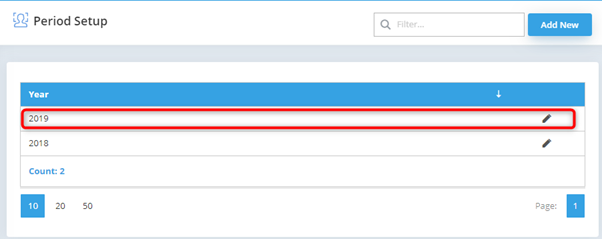Here you may maintain next year calendar to proceed with next year’s transaction. Instead of creating new calendar in Calendar maintenance, you may just copy all the existing calendar setting and rest day rules in Period Setup.
Go to Tools > Options > Period Setup
The following screen will be prompted.
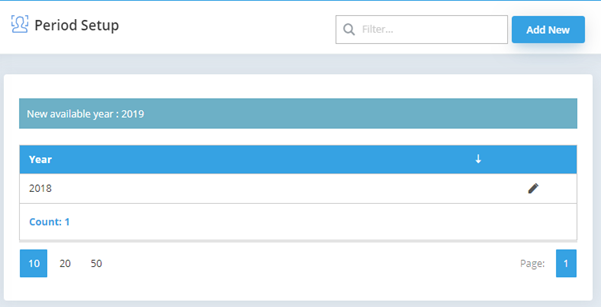
You may find a message “New available year: 2019”. Click on Add New button.
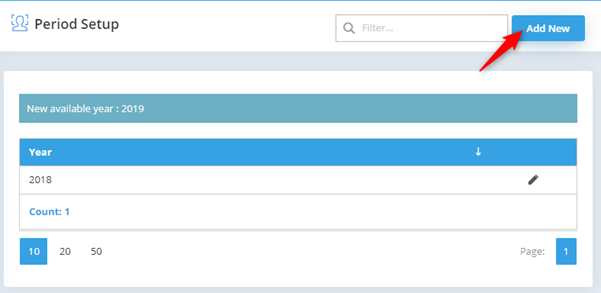
The following screen will be prompted.
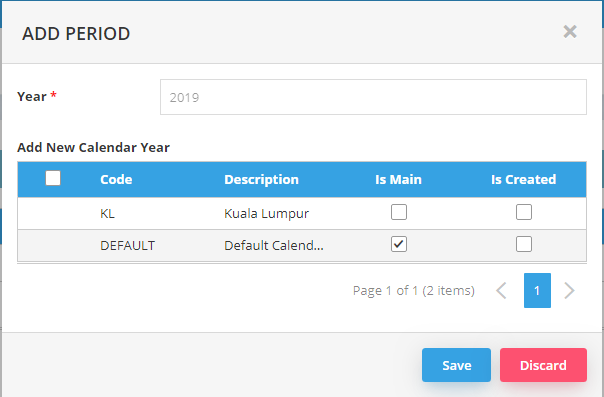
Tick to select Calendar Code and click on Save button.
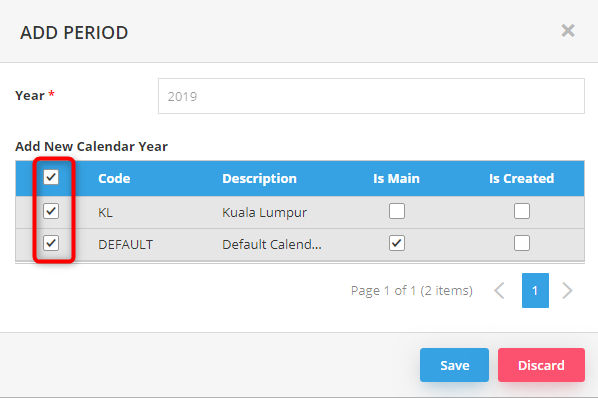
New Payroll Year is created.