

Here you may set the user’s authorization for them to have authority on their subordinate.
This setup allow user to view and process employee’s group payroll.
Go to User Setting > User Authorization
The following screen will be prompted, and a list of created users will be displayed.
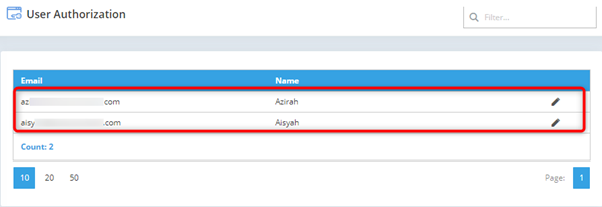
Click on ![]() to edit the user
details.
to edit the user
details.
The following screen will be prompted.
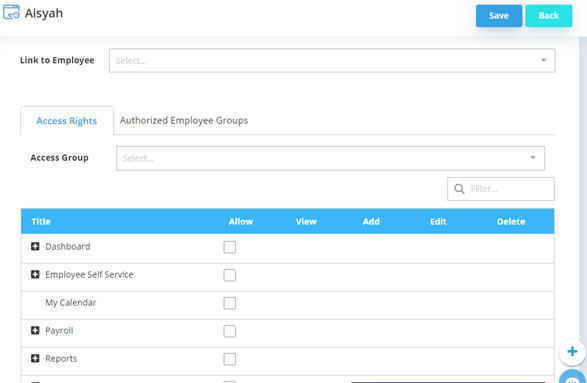
Link to Employee: To link the user with existing employee (from Employee maintenance)
Access rights tab
Access group: To set either user is group into Payroll or Employee user
i. Payroll user: Full Access (i.e. full control)
ii. Employee user: Only able to view/perform certain task (My calendar / Employee Dashboard / Claim request / Leave request)
*Notes: Both access right is default by system. Payroll user has the access right to enable/disable the access right for any user.
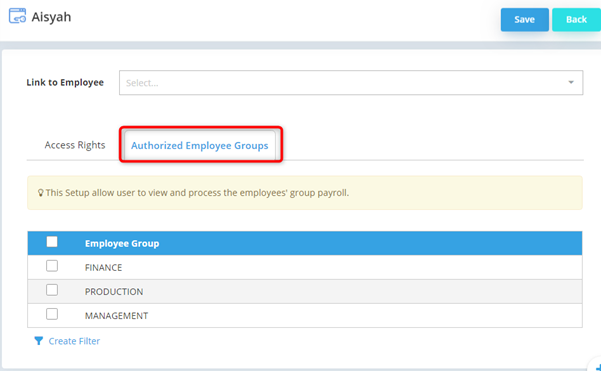
Authorized Employee Groups tab
Enable the employee group to allow user to view and process employees’ group.
Eg.: Each Head of Management department can view and process only for Management employee group. Then, this setting the just enable for the Management group.
Select Save to save all setting.
Select Back to cancel all
changes.
9. Year End
Here you may set your new year Period Setup and perform Year End Process.