

Click on Add button to add a new calendar.
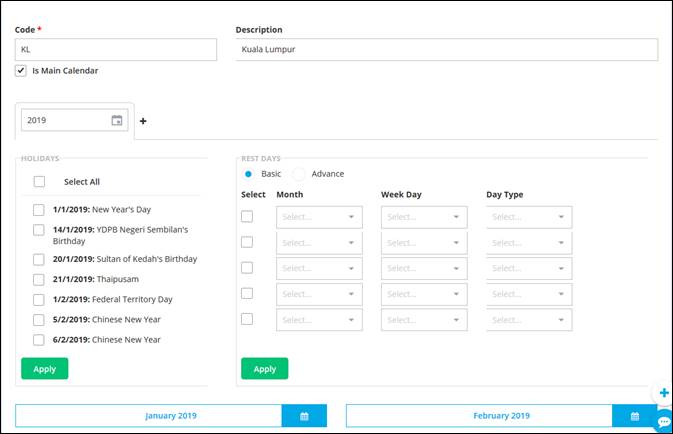
Code: Key in calendar code. For example, KL for Kuala Lumpur
Description: Key the calendar description
Is Main calendar: Check the checkbox if this calendar is a default company calendar
Holidays: Tick to select public holidays for this calendar
Rest Days: Set rule/group to define rest days of this calendar
Holidays
& Rest Days will be displayed in an employee calendar view as their
reference upon applying leave of which Holidays will be appeared in red colour
and Rest Days in blue colour.