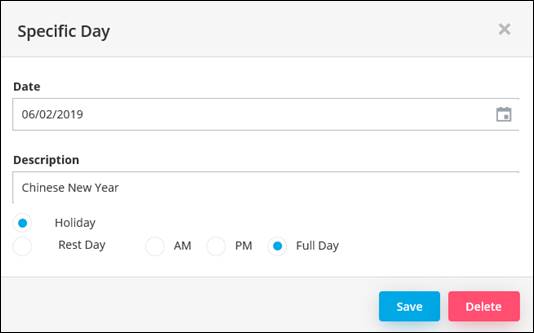This is to set the Public Holidays. From the Holidays section, you may tick the selection of public holidays then click on Apply button. It will reflect on the calendar with red highlighted colour.
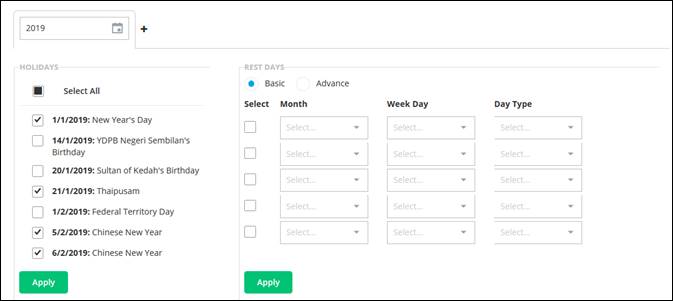
Selected public holiday are highlighted in red colour.
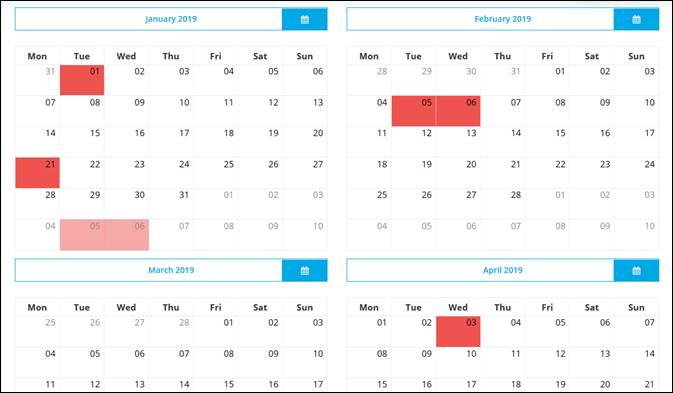
Edit or Delete Holidays
To edit or delete public
holidays, click on the specific date you want in the calendar. 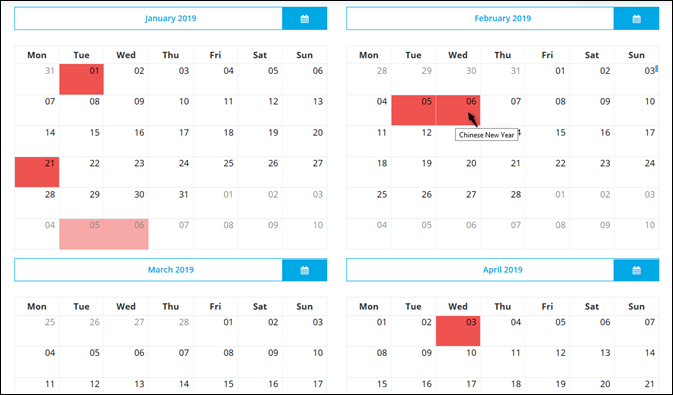
The following screen will be prompted.
Click Save button to save the changes or click Delete button to delete it.