

This setting enables you to set Month Information settings (i.e working days per month, working hours per day and cut off first half payment for each month).
Click on the calendar icon for each month.

OR
Right click on the calendar screen and Month Information button will be appeared. Click on Month Information button.
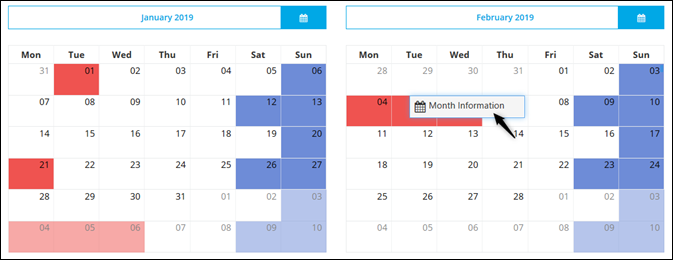
The following screen will be prompted. Here you may manually set working days per month or let system to auto generate it.
a) Use Specific Working Days in Month: Manual set working days for month.
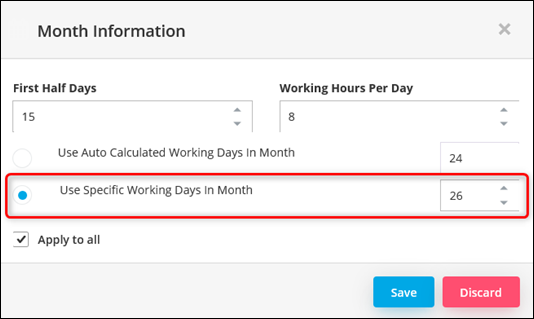
b) Auto Generate Working Days For Month: System auto calculate working days for month (deduct holiday and rest day
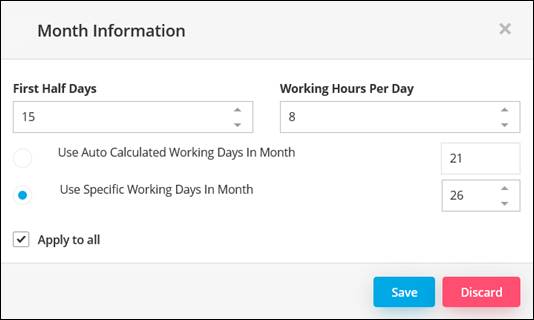
First Half Days: This setting is to set how many days to process for first half payroll
Working Hours Per Day: Default working hour per day
Apply to all: Check this checkbox to apply the setting to all months
*First Half Days setting is compulsory for company that practice Fortnightly Pay Frequency. Pay Frequency can be maintained at Employee Maintenance > Employment Details